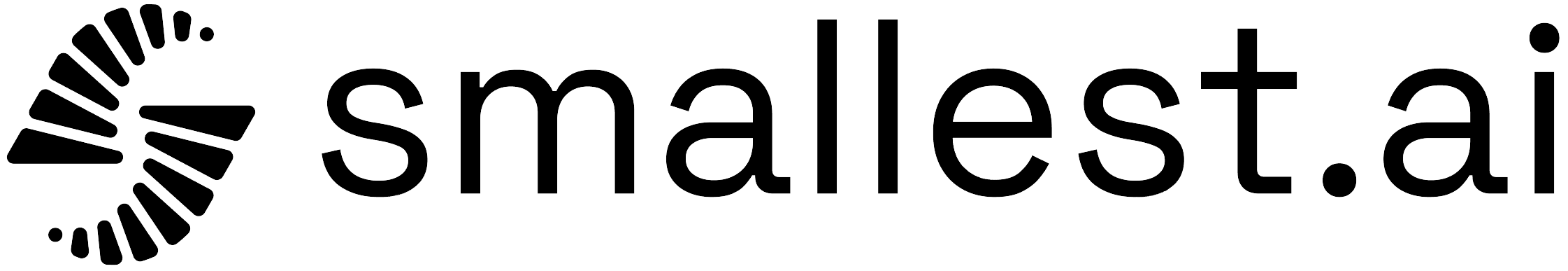Understanding the Default Node
A Default Node is the most basic type of node in an Atoms workflow. It represents a goal in the conversation, what the AI agent needs to accomplish at a specific step. Unlike traditional chatbot scripts, where exact responses are predefined, Default Nodes allow flexibility by focusing on intent rather than exact phrasing.Example: Restaurant Reservation Workflow
Consider a restaurant reservation assistant. Below are some Default Nodes that define key points in the conversation:-
Greet & Ask for Reservation Intent
- Goal: Introduce the agent and ask if the customer wants to make a reservation.
-
Ask for Date & Time
- Goal: Collect the date and time of the reservation.
-
Collect Guest Details
- Goal: Gather the number of guests and any special requests.
Creating a Default Node in Atoms
Once you’re inside the Edit Workflow canvas, follow these steps to create a Default Node:1️⃣ Locate the Node Type Selector
In the top left corner, you’ll find the Node Type Selector. Select Default Node and edit the parameters, it is added to canvas automatically.\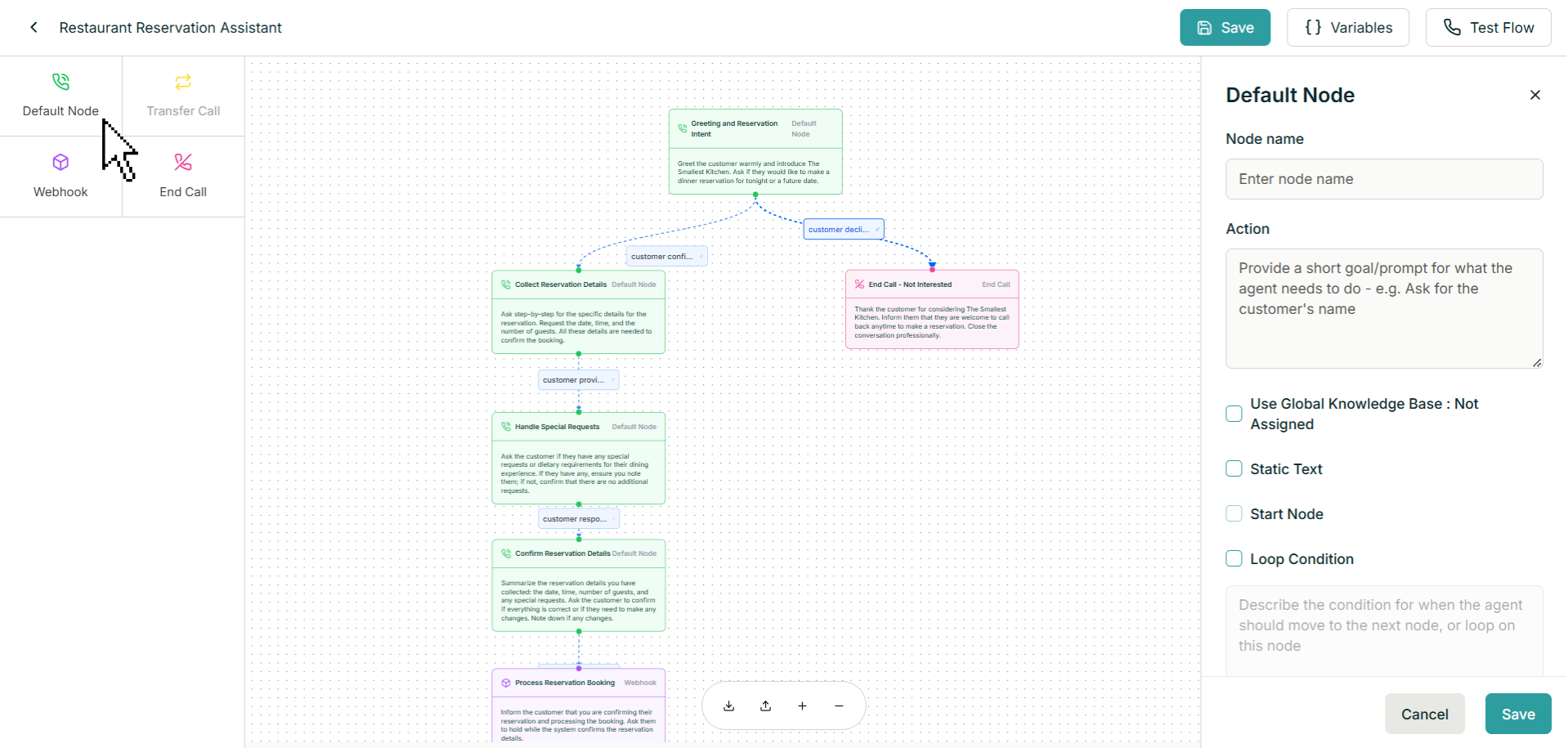
2️⃣ Connect the Default Node
- Drag a branch from the last conversational node to the current Default Node.
Parameters of the default Node
When defining a node in a workflow, certain parameters help configure its behavior. Below is an overview of the key parameters that define a Default Node’s behavior: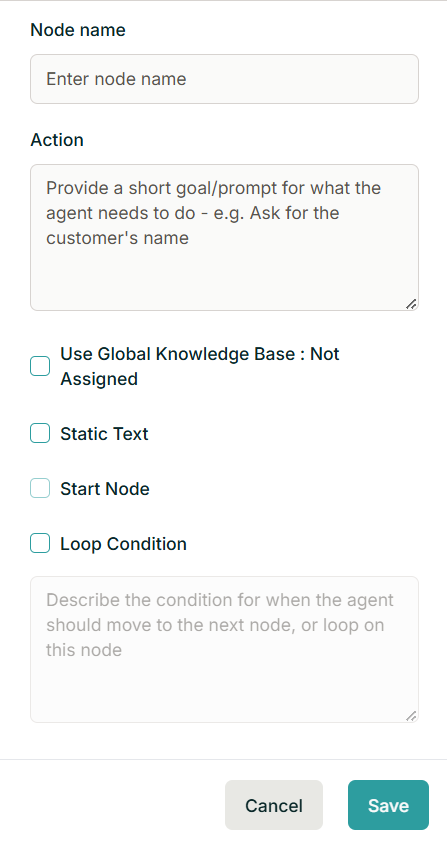
| Parameter | Description |
|---|---|
| Node Name | A label to identify the node (e.g., “Ask for Customer Name”). |
| Action | A short goal describing what the AI should do at this step. |
| Use Global Knowledge Base | Enables the node to pull information from a knowledge base. |
| Static Text | Enables the node to use predefined static text rather than dynamically generated responses |
| Start Node | Marks this as the beginning of the workflow. |
| Loop Condition | Defines if/when the node should repeat (e.g., if the user provides incomplete information). |
Best Practices for Default Nodes
✔ Focus on Goals, Not Exact Phrasing- Instead of scripting exact dialogues, define the objective.
- ✅ “Confirm the reservation details and ask if the customer wants to proceed.”
- ❌ “You have booked a table at 7 PM. Do you confirm?”
- Break conversations into small, manageable nodes.
- Example: Separate “Ask for Reservation Date” and “Ask for Guest Count.”
- Each node should only handle one task.
- If a node is doing too much, split it into multiple nodes.