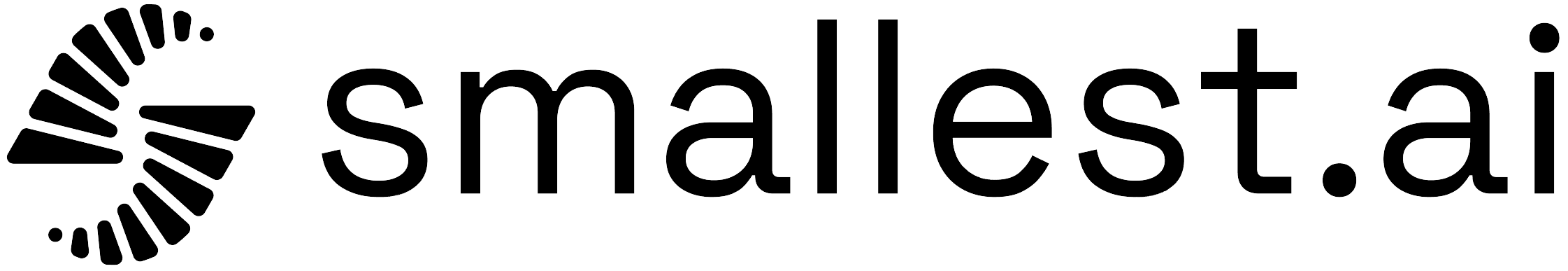Understanding the Post Call API Node
The Post Call API Node is a specialized component in Atoms workflow that executes after the conversation successfully ends. It allows you to perform actions like updating external systems, logging conversation outcomes, or triggering follow-up processes.
Unlike Pre Call API nodes, Post Call API nodes:
- Can only be attached to End Call nodes
- Execute only when the conversation reaches a proper end
- Support both sequential and parallel execution
- Will not trigger if conversation ends prematurely
For handling all types of call events (completed, failed, busy, etc.), use
Webhooks configured in the Agent Config page instead of Post Call API nodes.
Example: Customer Support Workflow
Here’s how a Post Call API Node enhances a support workflow:
1️⃣ After Conversation Ends
- Updates CRM with conversation outcome
- Triggers follow-up email to customer
2️⃣ Parallel Processing
- Simultaneously updates multiple systems
- Records conversation metrics
- Schedules follow-up tasks
Creating a Post Call API Node in Atoms
Follow these steps to add a Post Call API Node to your workflow:
1️⃣ Add the Node
- In the Node Type Selector, choose Post Call API Node
- Connect it to an End Call Node
- Add multiple nodes in parallel if needed

- Set up the API endpoint and method
- Configure headers and authentication
- Define request body if needed
- Map conversation data to API request
Parameters of the Post Call API Node
The Post Call API Node requires several parameters for proper configuration:
| Parameter | Description |
|---|
| Node Name | Identifier for the node (e.g., “Update CRM”, “Send Analytics”) |
| API URL | The endpoint URL to call |
| Method | HTTP method (GET, POST, etc.) |
| Headers | HTTP headers for the request |
| Body | Request body (for POST/PUT methods) |
Important Distinctions
🔄 Post Call API vs Webhooks
| Post Call API | Webhooks (Agent Config) |
|---|
| Triggers only on successful conversation end | Triggers on all call events (complete, fail, busy) |
| Part of workflow design | Configured at agent level |
| Can execute multiple calls in parallel | Single webhook per event type |
| Only processes successful conversations | Handles all conversation outcomes |
Summary
The Post Call API Node provides a powerful way to perform actions after successful conversations. While it’s perfect for updating systems and triggering follow-ups after normal conversation endings, use Agent Config Webhooks for handling all types of call events.