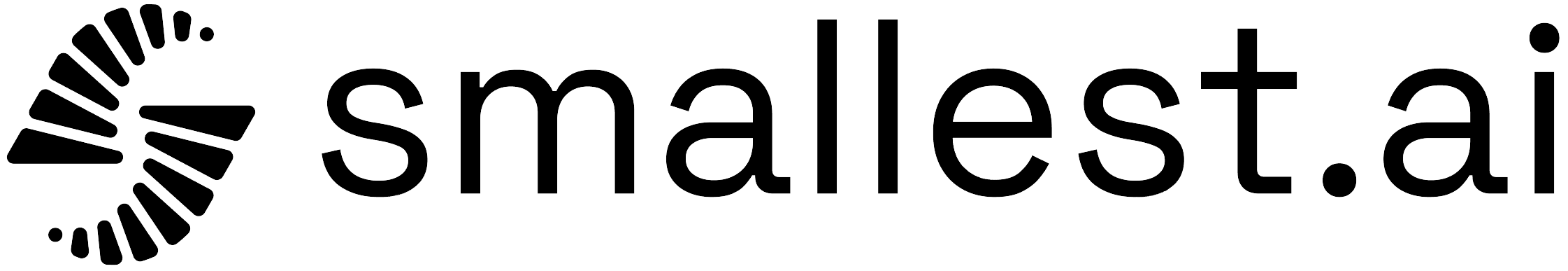Getting started is extremely easy, watch the video above or the instructions below to get started!
1. Login
You can head to https://atoms.smallest.ai and create an account.2. Dashboard Overview
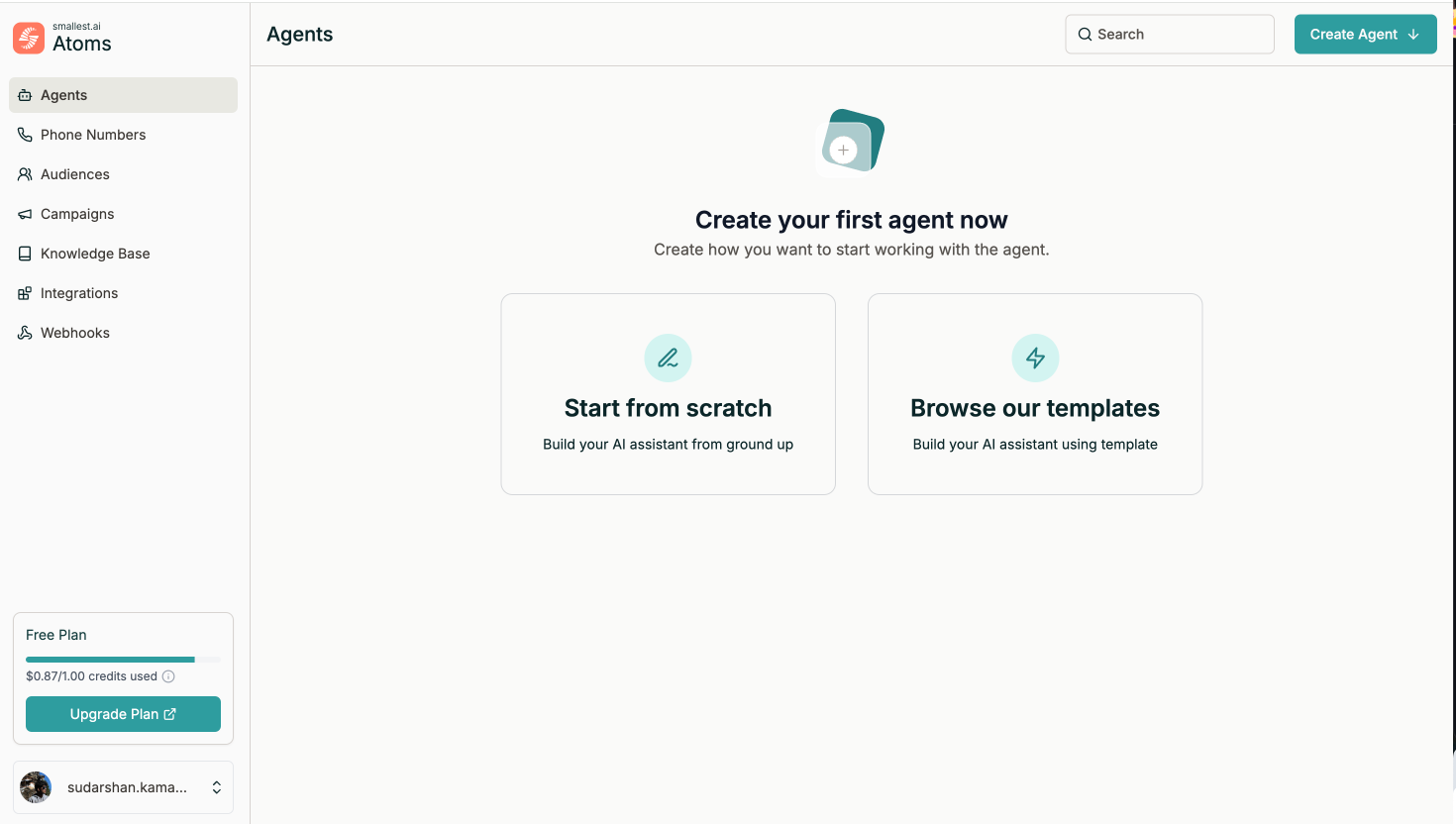
3. Create an Agent
Now there are two ways to get started, let’s explore both.Start from Scratch
Once you click on “Start from Scratch”, you will be asked to provide a name and description to your agent. You can change these later.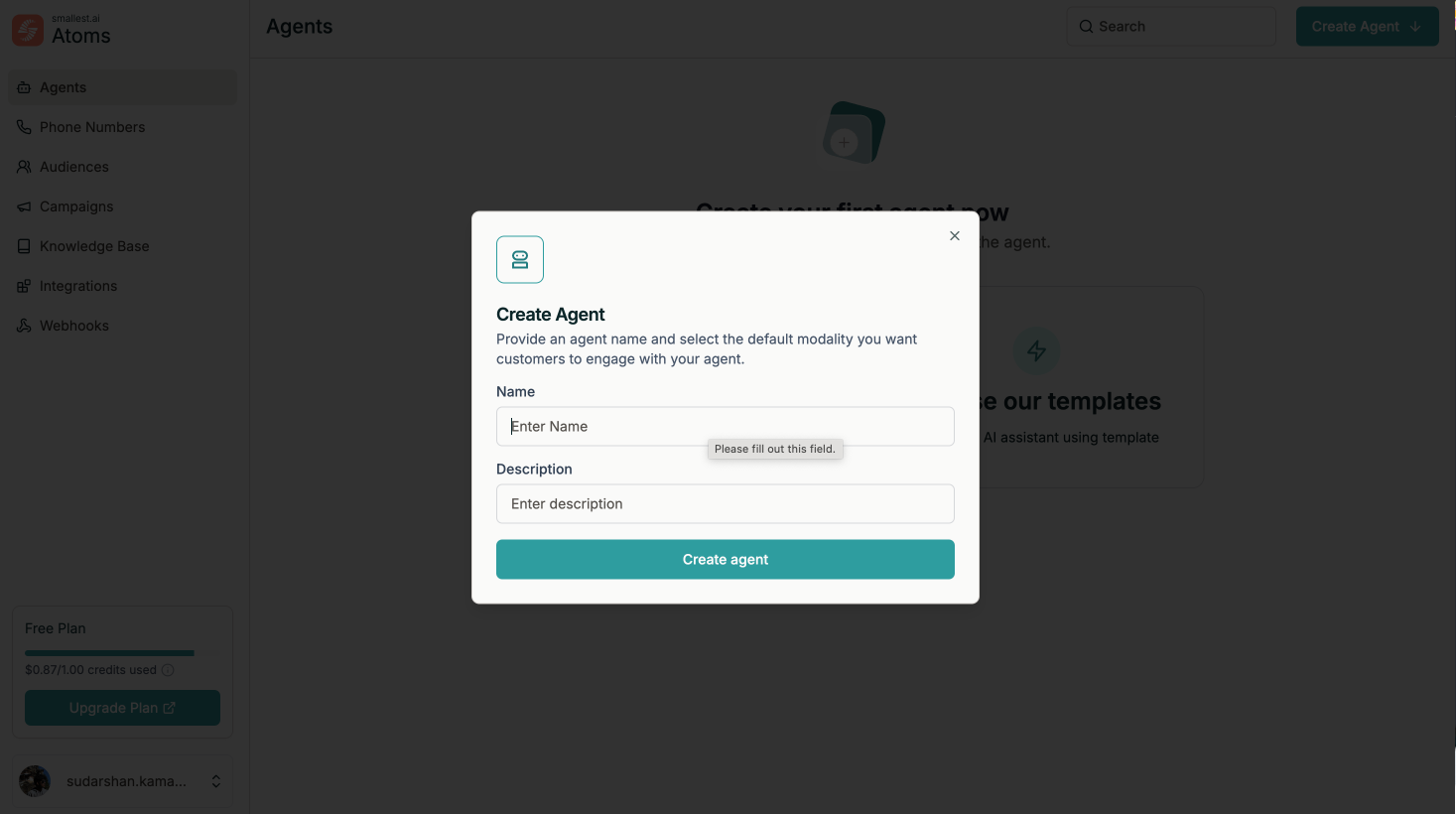
Use a Template
You can also choose one of our existing pre-built templates. Our template library is growing and by the time you read this, we will probably have many more.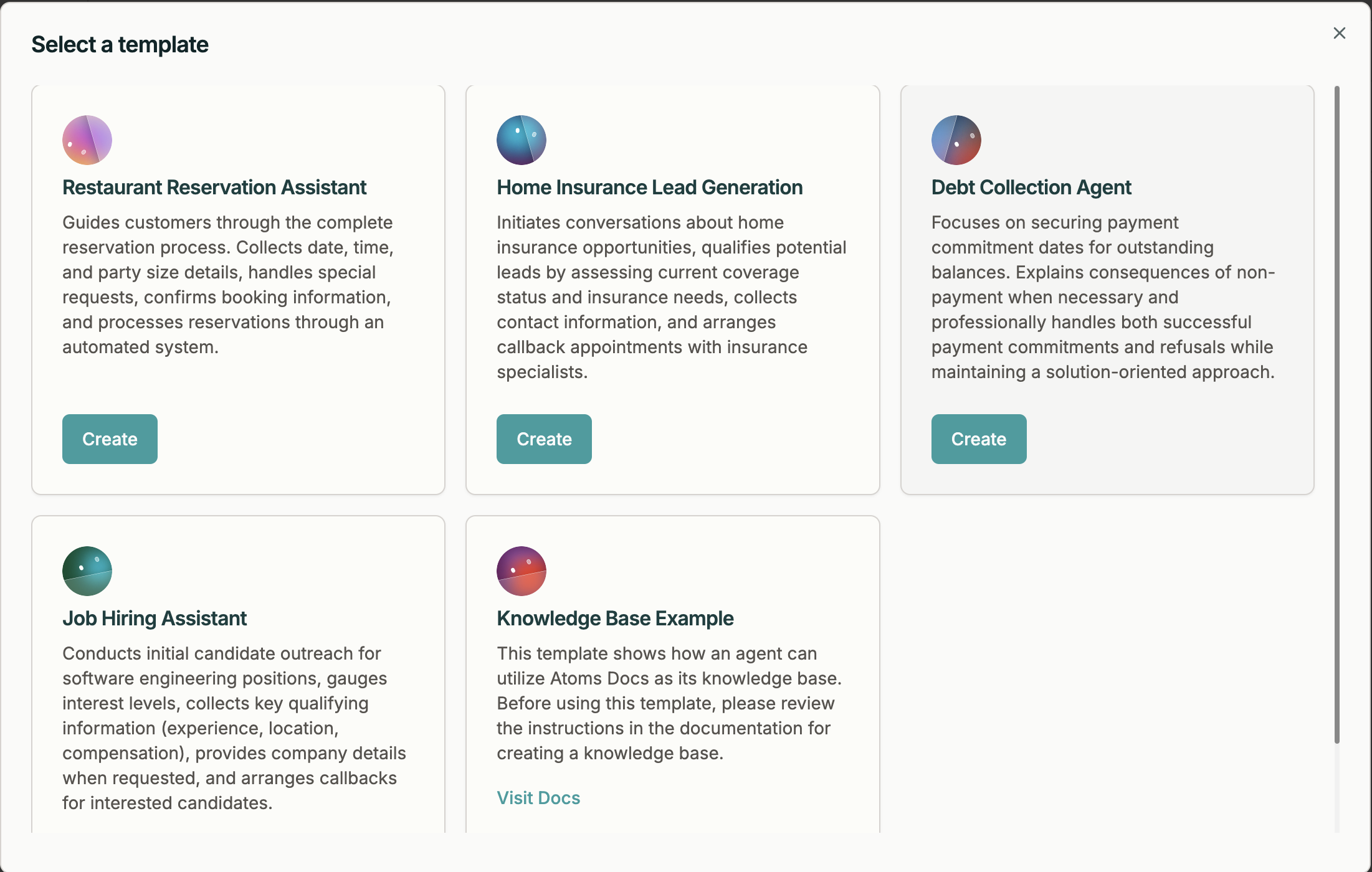
3. Test the Agent
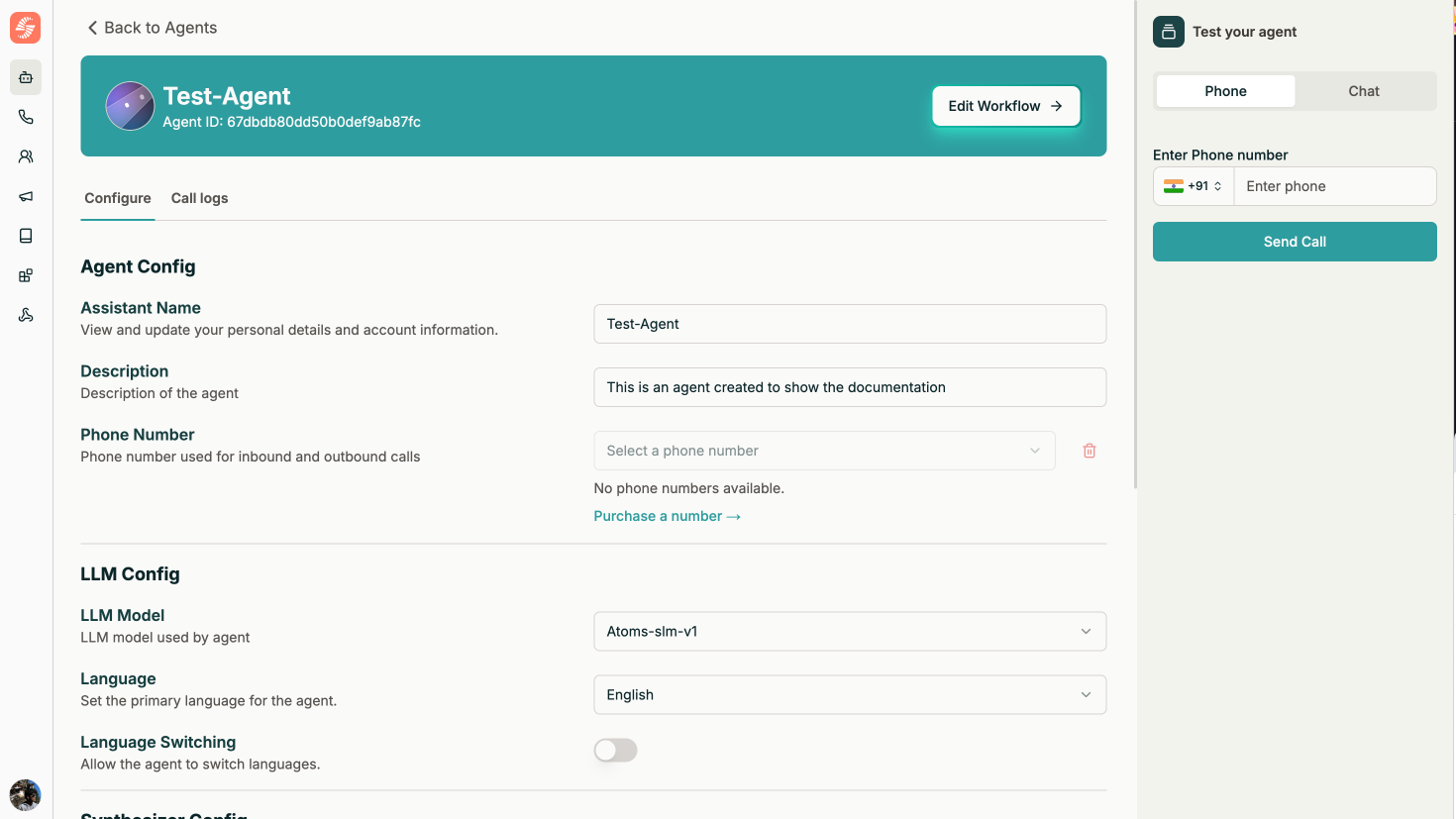
-
Initiate a Call:
Enter your phone number in the designated panel on the right side of the interface and start a call. Your phone should ring shortly. -
Chat with Your Agent:
Alternatively, use the “Chat” feature to interact via text. This is a convenient way to test and fine-tune your agent’s responses.