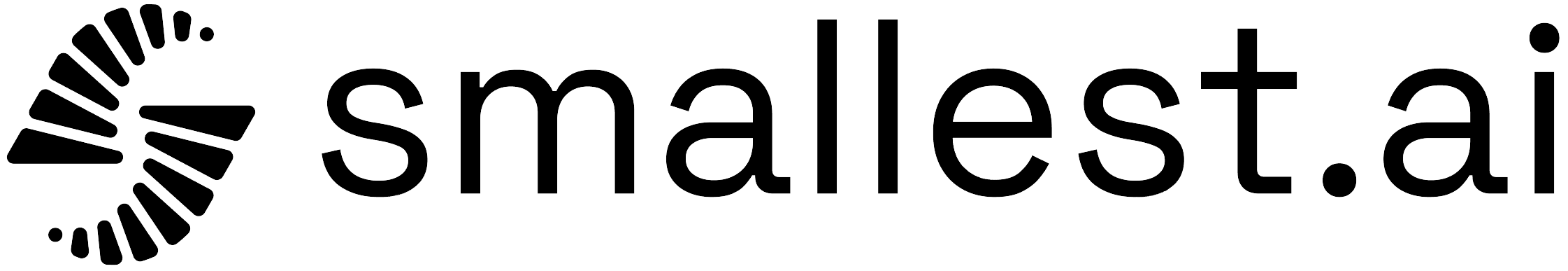1. Installation 📦
- Python
- TypeScript
2. Get Your API Key 🔑
- Go to the Smallest AI Console and sign up or log in.
- Navigate to the API Keys tab in your dashboard.
- Create a new API key and copy it.
For security, store your key in an environment variable (e.g.,SMALLEST_API_KEY).
3. Make a simple request
Let’s authenticate and fetch your agents list!- Python
- TypeScript
4. Run Your Code ▶️
- Save your script to a file (e.g.,
quickstart.pyorquickstart.ts). - Run it from your terminal:
- Python:
- TypeScript (Node):
- Python:
- You should see your agents printed in the console! 🎉
5. Next Steps 🚀
- Explore our API Reference for all available endpoints.
- Join our Community to connect with other developers.
Need help? Join our Discord or reach out to support! 💬