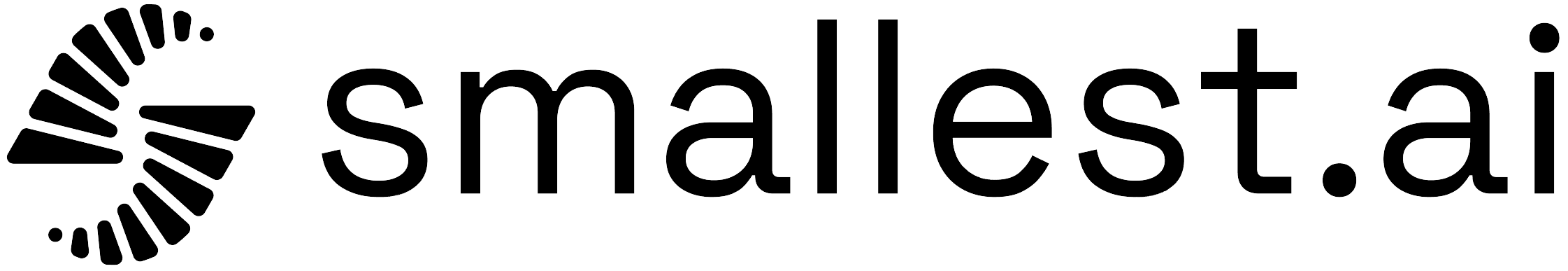Understanding the End Call Node
The End Call Node is a crucial component of an Atoms workflow. It serves as the final step in a conversation, ensuring that the interaction is properly closed once the Agent has completed its task. Unlike other nodes that guide the conversation forward, the End Call Node does not have outgoing branches, it simply ends the conversation at that point.Example: Restaurant Reservation Workflow
Continuing with the Restaurant Reservation Assistant, here’s how an End Call Node fits into the flow: 1️⃣ Greet & Ask for Reservation Intent- If the user declines, the conversation ends immediately via an End Call Node.
- If they proceed, the AI continues to collect details.
- The agent gathers the date, time, and number of guests.
- The AI recaps the reservation and confirms the booking.
- The End Call Node is triggered, wrapping up the conversation.
Creating an End Call Node in Atoms
Once inside the Edit Workflow canvas, follow these steps:1️⃣ Locate the Node Type Selector
- In the top left corner, find the Node Type Selector and select End Call Node.
- The node is added to the canvas automatically.
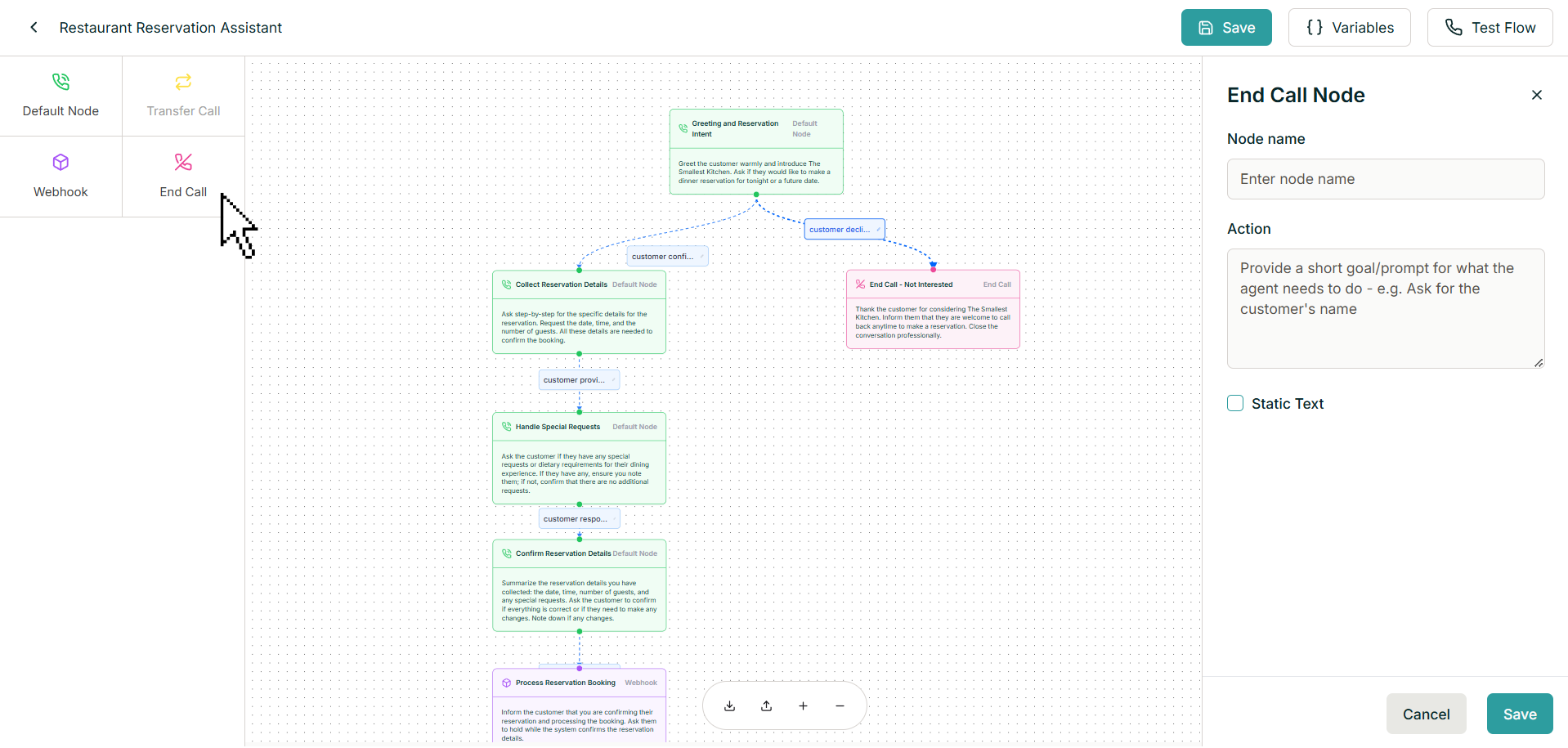
2️⃣ Connect the End Call Node
- Drag a branch from the last conversational node to the End Call Node.
- Ensure all conversation paths that require termination lead to an End Call Node.
Parameters of the End Call Node
When defining an End Call Node, the following parameters help configure its behavior: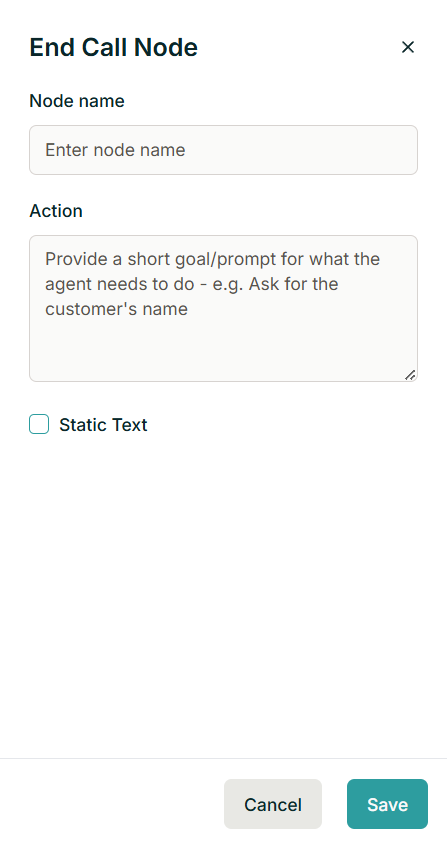
| Parameter | Description |
|---|---|
| Node Name | Enter a label to identify the node (e.g., “End Conversation”). |
| Action | Provide a short goal/prompt for what the agent needs to do (e.g., “End the call politely”). |
| Static Text | Enables the node to use predefined static text rather than dynamically generated responses. |
When to Use an End Call Node
✅ After Completing a Task- Example: The AI confirms a reservation and ends the call.
- Example: The customer does not want to book a table, so the AI politely ends the conversation.
- Example: A support inquiry is resolved, and there is no need to continue the conversation.