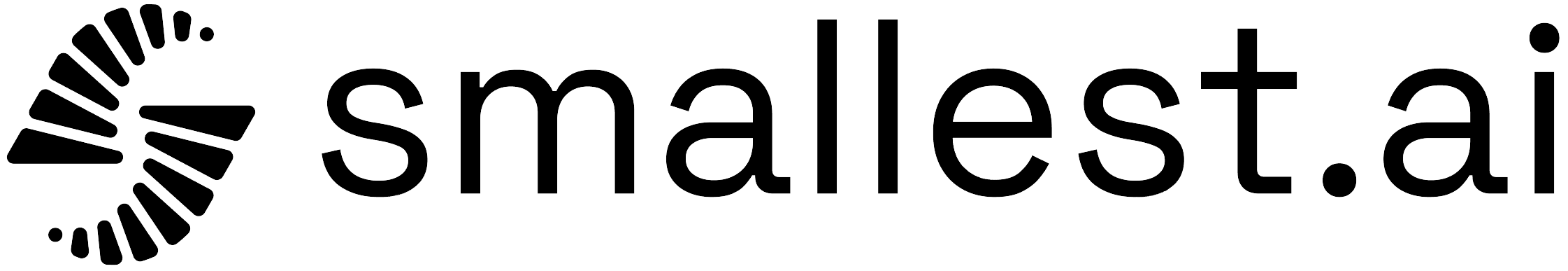Understanding Branches in Atoms
In Atoms, a Branch is a connector that links one Node to another within a conversation workflow. It determines the flow of the conversation, directing which node should be activated next based on user input or predefined conditions.Example: Restaurant Reservation Booking Workflow
Continuing from our Restaurant Reservation Assistant, branches define how the conversation moves forward based on the customer’s responses.-
Greet & Ask for Reservation Intent
- Branch 1: If the user declines, transition to the End Call Node.
- Branch 2: If the user wants to book, move to Ask for Date & Time.
-
Ask for Date & Time
- Branch: Continue to Collect Guest Details.
-
Collect Guest Details
- Branch: Collects the Guest details such as Name and Number of guests and proceeds to Send Reservation Request via the Webhook Node.
-
Send Request (Webhook Node)
- Branch: If successful, transition to Confirm & End Call.
-
Confirm & End Call
- Branch: Conclude the conversation.
Creating a Branch in Atoms
To modify or create branches in your Restaurant Reservation Agent, simply click to edit branches and define the conditions for transitioning from one node to another.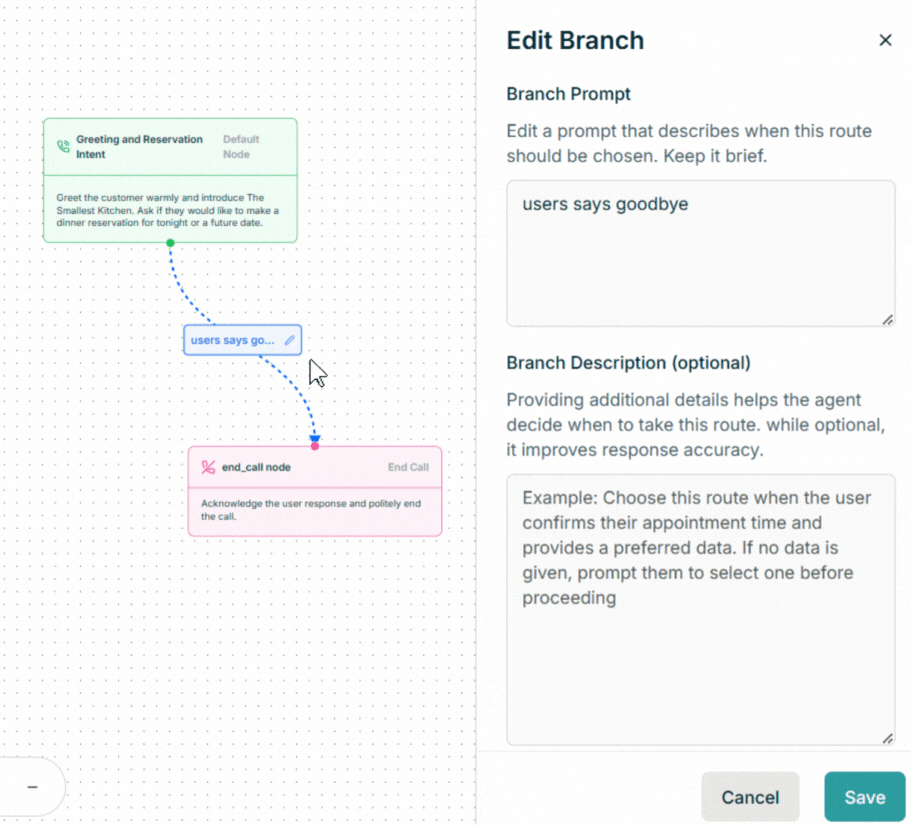
Parameters of a Branch
When setting up a branch, you can choose between two different types of decision-making logic by selecting the appropriate tab: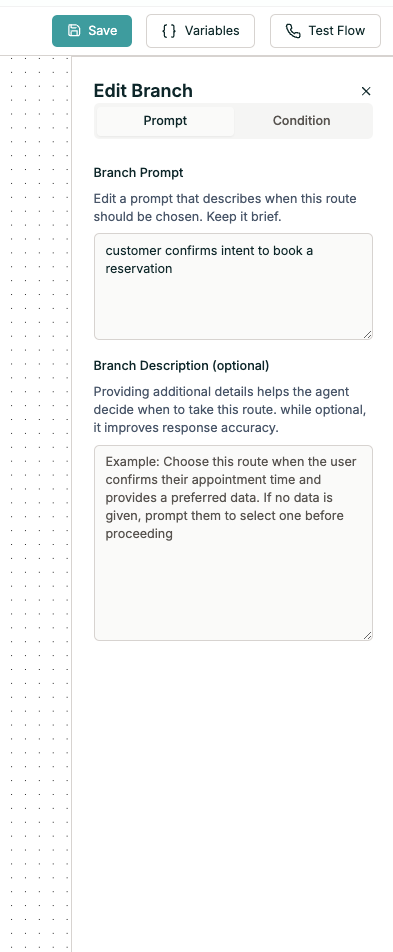
Prompt Tab (AI Decision)
Use the Prompt tab when you want the AI to decide which path to take based on conversation context.| Parameter | Description |
|---|---|
| Branch Prompt | A short decision label describing when this branch should be followed. |
| Branch Description | A more detailed explanation of the condition or reason for this transition. Helps improve response accuracy. |
Condition Tab (Variable Logic)
Use the Condition tab when you want to make decisions based on specific variable values extracted from the conversation.| Parameter | Description |
|---|---|
| Variable Name | The name of the variable to check. |
| Operator | The comparison operator (==, !=, >, <, >=, <=, contains, not_contains, is). |
| Value | The exact value to compare against. |
When to Use Each Type
Use Prompt-Based When:
- Decisions require natural language understanding
- Multiple factors need to be considered
- The logic is conversational or nuanced
- You want the AI to make context-aware decisions
Use Condition-Based When:
- Working with specific numeric values
- Checking exact string matches
- Need deterministic, rule-based routing
- Variables have been extracted from previous nodes
Examples
Prompt-Based Example
Node: Check Restaurant AvailabilityBranch 1 (Prompt):
Prompt: “Restaurant is full”
Description: “Choose this path when customer mentions the restaurant is fully booked” Branch 2 (Prompt):
Prompt: “Table available”
Description: “Choose this path when a suitable table is available for booking”
Condition-Based Example
Node: Check Table SizeBranch 1 (Condition):
Variable:
guest_countOperator:
>Value:
8→ Routes to “Large Group Handling” Branch 2 (Condition):
Variable:
guest_countOperator:
<=Value:
8→ Routes to “Normal Booking Process”
Best Practices
- Clear Variable Names: Use descriptive variable names in condition-based branches
- Detailed Descriptions: Provide clear context in prompt-based descriptions
- Variable Validation: Ensure variables exist before using them in conditions