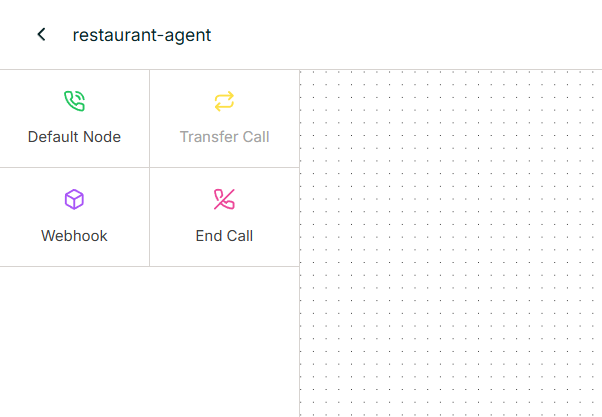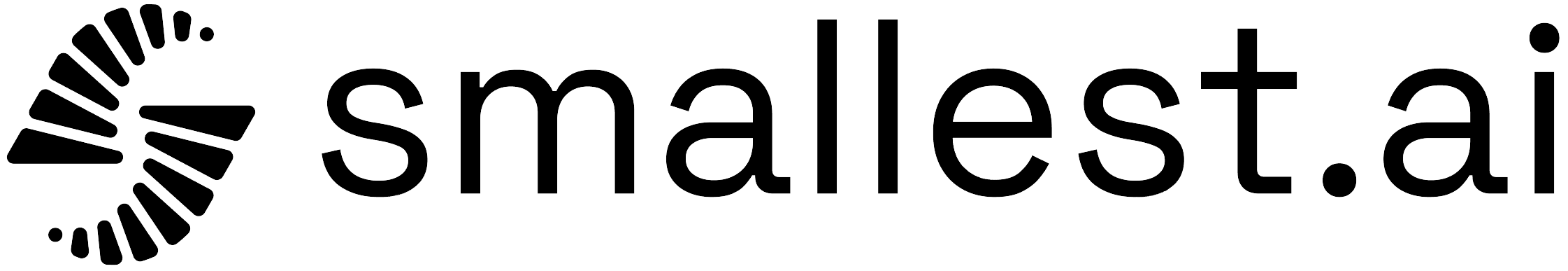What is a Node?
In Atoms, a Node is the foundation of every conversation workflow. It defines a specific step in the interaction, guiding the AI agent in its role—whether it’s asking a question, gathering details, or making a decision.Example: Restaurant Reservation Workflow
Imagine you’re building a restaurant reservation assistant. Here’s how Nodes help structure the conversation:-
Greet & Ask for Reservation Intent
- Goal: Welcome the user and inquire about their reservation needs.
-
Ask for Date & Time
- Goal: Collect details on the preferred reservation date and time.
-
Collect Guest Details
- Goal: Gather guest count and any special requests.
-
Send the Details to server
- Goal: Once the details are collected send them to server to register the booking.
-
Confirm & End Call
- Goal: Recap the reservation details, confirm the booking and end the call.
Creating a Node in Atoms
Follow these steps to create a Node:1️⃣ Login & Create Your AI Agent
Head to atoms.smallest.ai and create an AI Agent.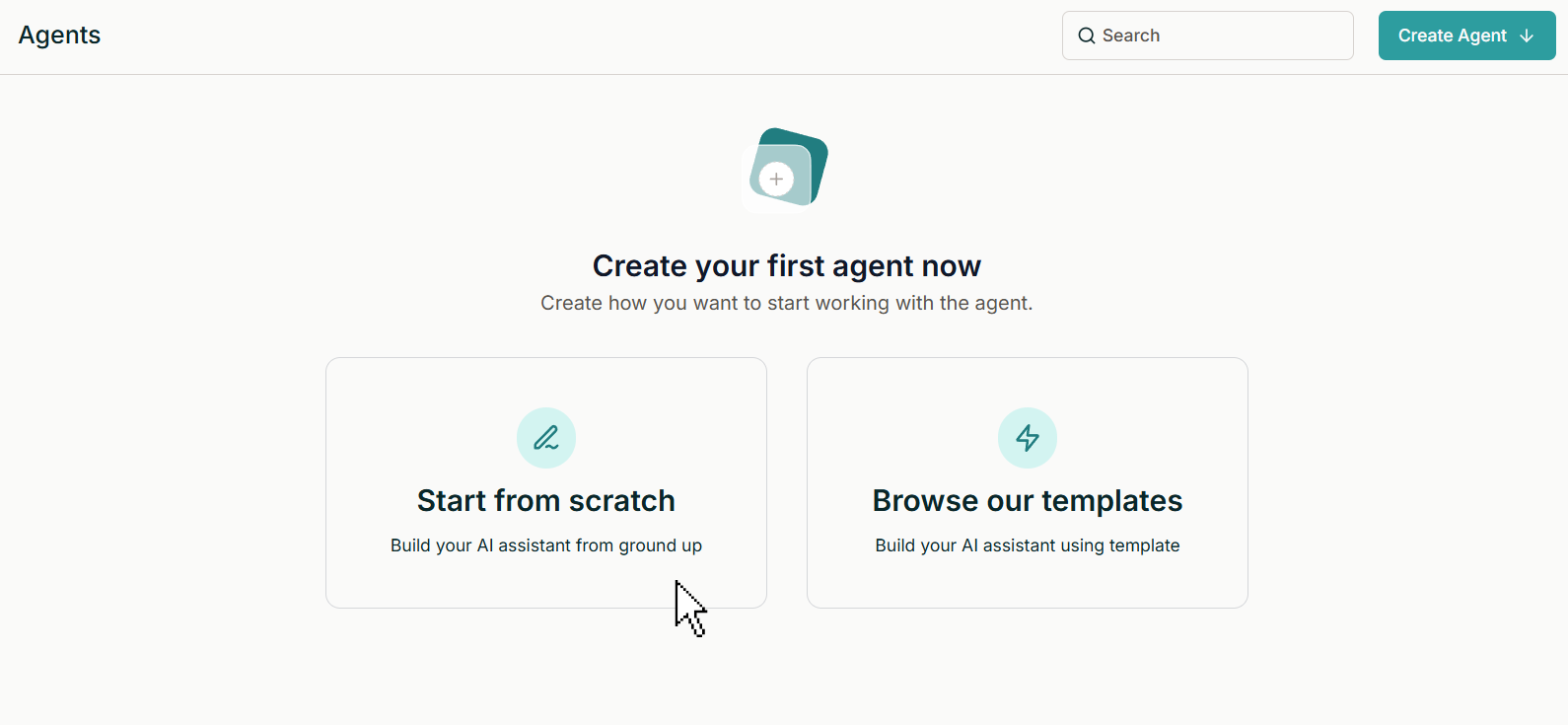
2️⃣ Name Your Agent
Provide a meaningful name and description, then click Create Agent.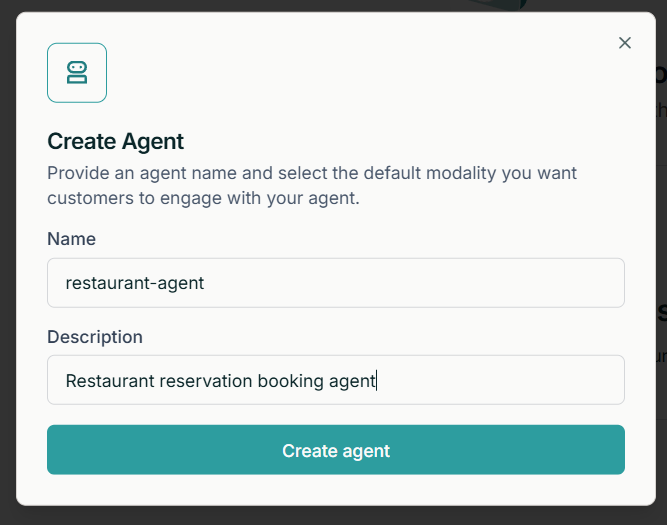
3️⃣ Edit Your Workflow
Select your newly created agent and click Edit Workflow.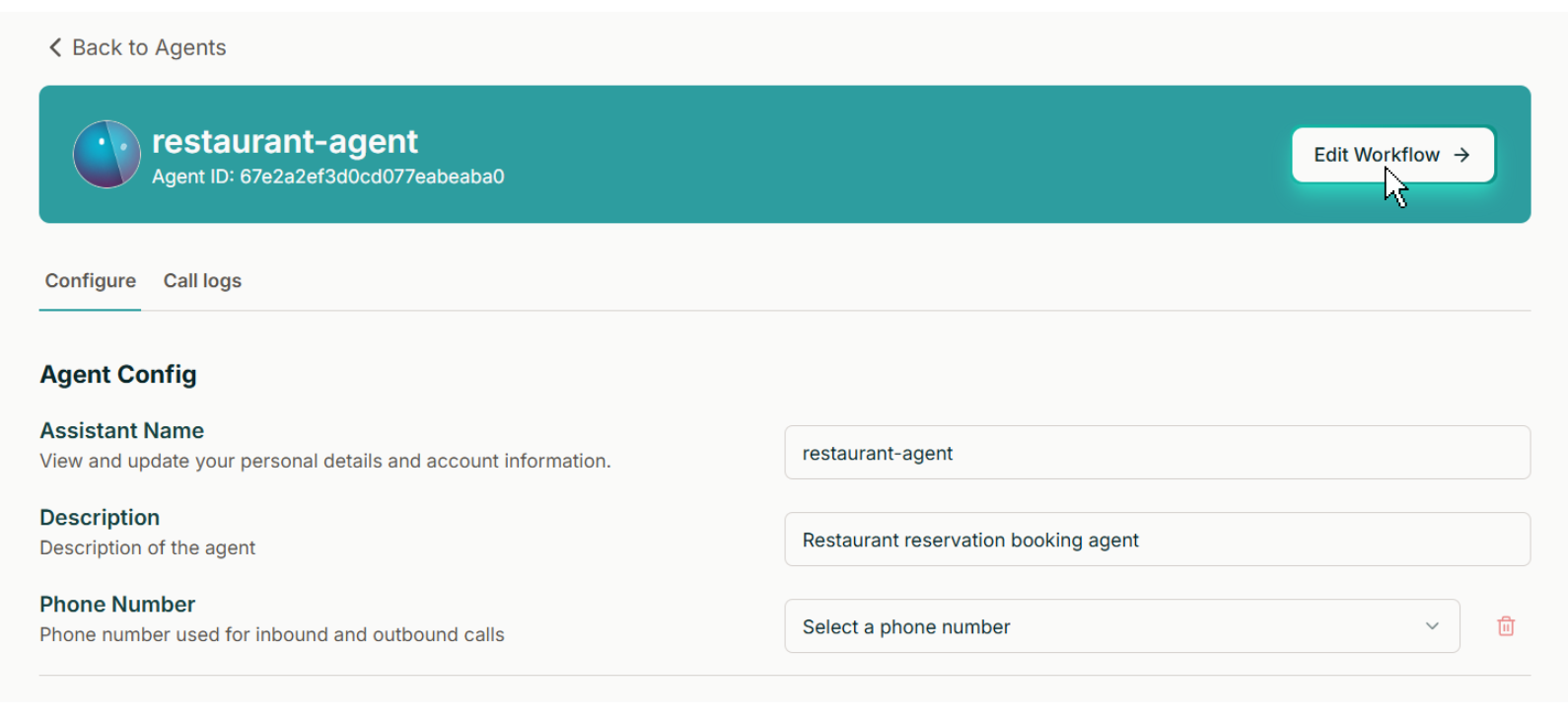
4️⃣ Modify Default Nodes
Each workflow includes preset nodes, which can be customized.The start node and end call node are required components.
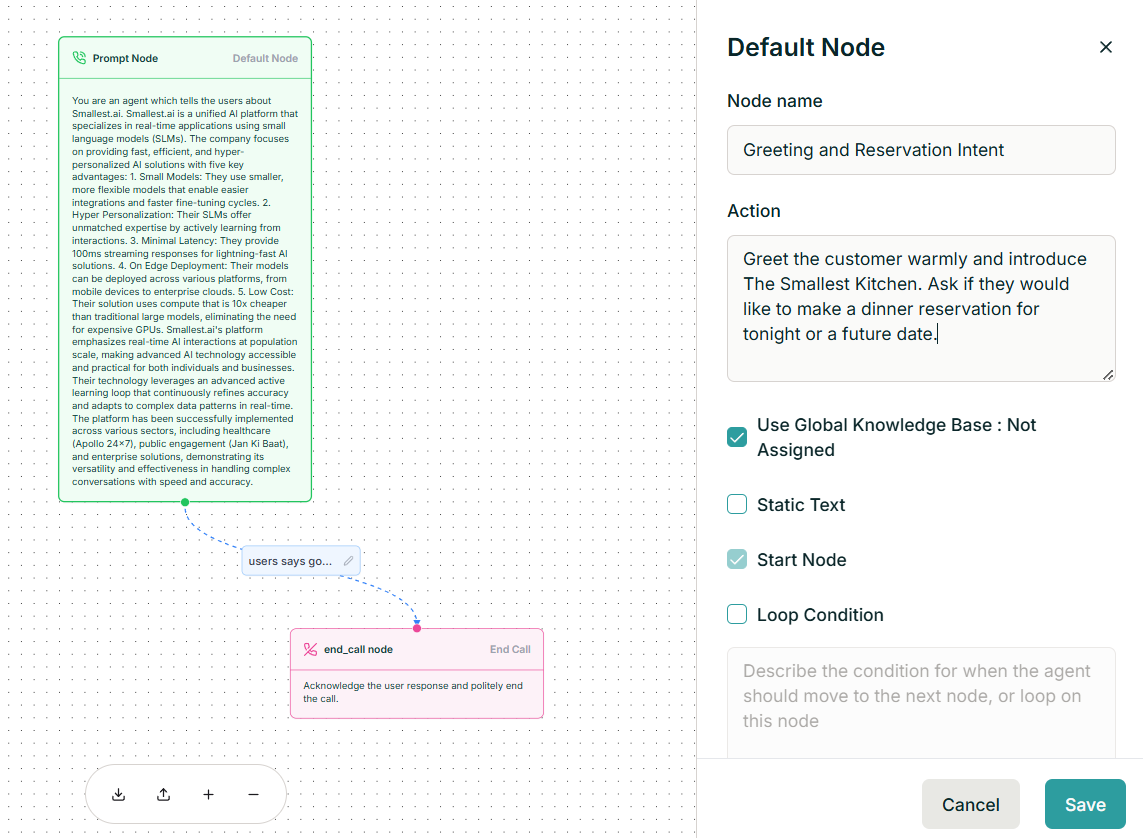
5️⃣ Add More Nodes
Use the Node Type Selector (top-left) to introduce new nodes as needed.