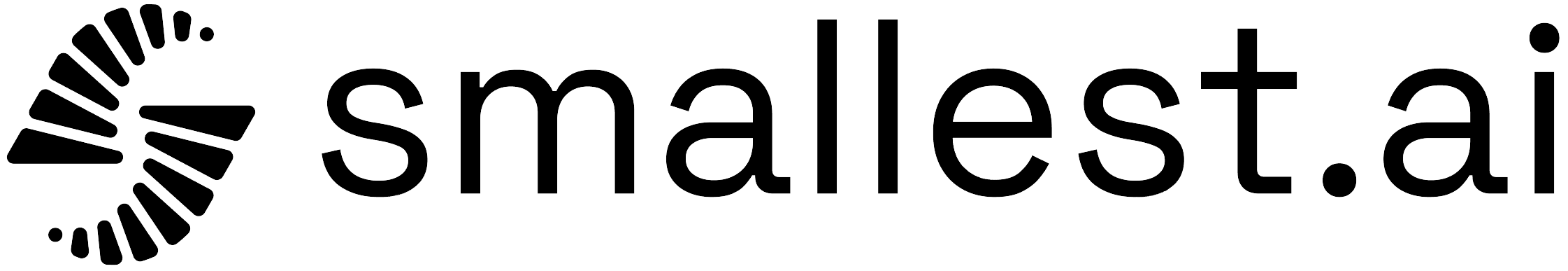Skip to main content
Single prompt agents can use these tools to enhance their capabilities during conversations.
Make external API calls to send or receive data from third-party services, enabling real-time integrations and dynamic responses.
When to use:
- Fetch real-time data - Check product availability, pricing, or inventory
- Update external systems - Create booking records, update CRM, or process orders
- Validate information - Verify customer details, account status, or credentials
- Trigger external actions - Send notifications, process payments, or create tickets
Search through uploaded documents and knowledge bases to find relevant information and provide accurate, company-specific answers. You first need to
go to the knowledge base section and create one (by uploading a files or website scraping).
When to use:
- Product information queries - “What are the features of your premium package?”
- Policy and procedure questions - “What’s your cancellation policy?”
- Technical documentation - “How do I integrate with your API?”
- FAQ and support responses - “What payment methods do you accept?”
Capture and store specific information from conversations like names, dates, preferences, or any custom data you need to track.
When to use:
- Collect customer information - Extract name, email, phone number during booking
- Track preferences - Store dietary restrictions, room preferences, special requests
- Capture key details - Extract dates, quantities, or specific requirements
- Build conversation context - Remember previous conversation details for personalization
Seamlessly transfer calls to human agents when the situation requires human expertise or escalation.
When to use:
- Complex requests beyond AI capability - Technical support requiring specialized knowledge
- Customer requests human agent - “I’d like to speak to a person”
- Escalation scenarios - Complaints, sensitive issues, or dissatisfied customers
- High-value transactions - Large corporate bookings requiring human approval
Terminate conversations at appropriate moments when the interaction has reached its natural conclusion.
When to use:
- After completing a task - “I’ve successfully booked your reservation. Have a great day!”
- When user wants to end the call - User says “Thanks, that’s all I needed”
- When no further assistance is needed - All questions have been answered and resolved
- To avoid prolonged conversations - Prevent unnecessary back-and-forth when objectives are met