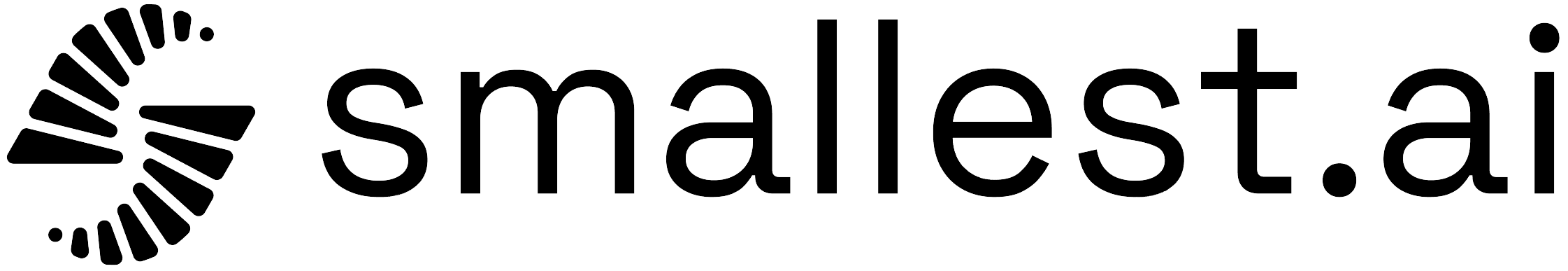Search audience members
Search for members within a specific audience using flexible search parameters. Users can only search members of audiences they created.
Search Types:
- General Search (
query): Searches across all fields in the audience member data - Field-Specific Search: Use any field name as a parameter (e.g.,
firstName=john,phoneNumber=123456,[email protected])
Examples:
?query=john- General search across all fields?firstName=john- Search specifically in firstName field?phoneNumber=555-1234- Search specifically in phoneNumber field?firstName=john&lastName=doe- Search for members matching both criteria
Note: When using phoneNumber field, do not use quotes around the phone number. You can use either a general search OR field-specific searches, but not both simultaneously.
Authorizations
Bearer authentication header of the form Bearer <token>, where <token> is your auth token.
Path Parameters
The unique identifier of the audience
"60d0fe4f5311236168a109ca"
Query Parameters
General search term that searches across all fields in audience member data
"john"
Any field name can be used as a query parameter for field-specific searches. Examples: firstName, lastName, phoneNumber, email, etc. The parameter name becomes the field to search in, and the value is the search term. When using phoneNumber field, do not use quotes around the phone number.
"field_value"