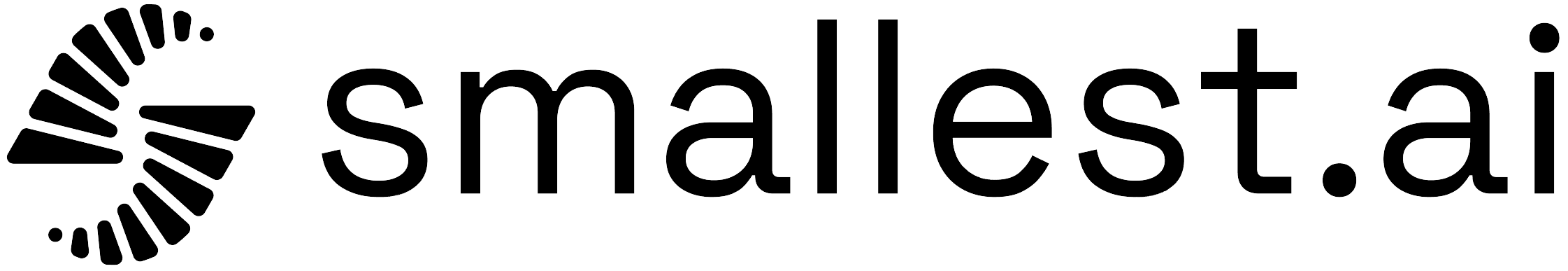Create audience with CSV upload
Audience
Create audience with CSV upload
Create a new audience by uploading a CSV file containing phone numbers
POST
Create audience with CSV upload
Authorizations
Bearer authentication header of the form Bearer <token>, where <token> is your auth token.
Body
multipart/form-data
The name of the audience
Example:
"test_audience"
The name of the column in the CSV that contains phone numbers
Example:
"phoneNumber"
The name of the column in the CSV that contains identifiers (e.g., names)
Example:
"Name"
CSV file containing phone numbers and identifiers (max 5MB)
Optional description of the audience
Example:
"List of customers for marketing campaign"