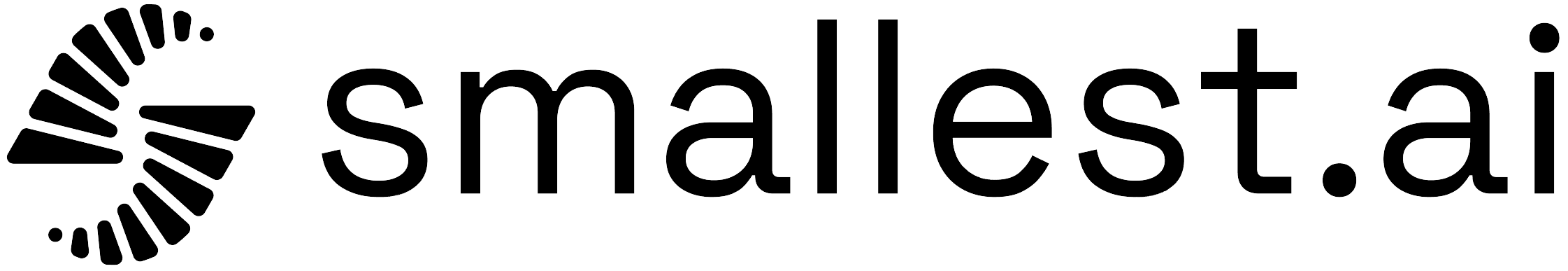For full details, see the Python SDK on GitHub.
1. Installation
Install the SDK using pip:2. Get Your API Key
- Go to the Smallest AI Console and sign up or log in.
- Navigate to the API Keys tab and create a new API key.
- Store your key securely (e.g., as
SMALLEST_API_KEYin your environment).
3. Create Your First Agent
Create an agent with a display name, voice, and language:4. Place an Outbound Call
Place a call using your agent to a phone number:5. Provide Context to the Agent
Optionally, provide context to your agent for personalized conversations:6. Bulk Calling / Campaigns
Provision bulk calling using campaigns:For more details and advanced usage, see the Python SDK Repository.